Scripting the techexplorer Hypermedia Browser
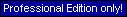
| This section is of a technical nature and is for readers who are familiar
with C++, Java, and JavaScript programming. You may wish to skip this section
if you are solely interested in viewing and creating techexplorer documents. |
The term scripting means to control the actions of one software
application from another application. In the web browser context, this
refers to the interaction of
plug-ins,
ActiveX controls,
JavaScript
programs,
Java applets,
and other software programs.
Note that with version 3.0 of techexplorer the scripting interfaces are acessible
from both Netscape Navigator and Internet Explorer.
The techexplorer Add-in architecture
and Java API serve as the "glue" for developing interactive scientific
and technical documents. By using techexplorer, such documents are
able to leverage Internet programming languages, as well as specialized
applications from the large collection of scientific processors and renderers.
In the sections that follow, we discuss how you can control the techexplorer
plug-in from Java applets, JavaScript programs and C++ programs.
-
Begin with an overview of the basic HTML
Elements and concepts needed for cross web browser scripting development
using techexplorer.
-
Get started quickly by writing
a JavaScript LaTeX editor that makes use of web browser objects, HTML forms
and the techexplorerPlugin class.
-
Use JavaScript to automatically size the width and height of
embedded windows. You can use this
technique to ensure that inline techexplorer equations
embedded in HTML remain "scroll bar free"!
-
Configure and use your Java development environment to create, compile
and run a Java applet version of the
LaTeX editor.
-
Create the The GraphIT application,
a techexplorer enhanced course module for understanding equations.
This example makes use of inter-applet communication and techexplorer-to-Java
connectivity.
-
Explore the Event Monitor
applet that provides a dynamic textual representation of events triggered
by techexplorer instances, as well as a mechanism for toggling such
events. This example expands on the concepts covered through the development
of the GraphIT application.
-
Learn how to use Java threads to create a
MathAnimation.
-
Learn about the techexplorer implementation
of the W3C Document Object Model application programming interface.
Java applications and C++ add-ins can now programatically manipulate the
techexplorer document tree!
-
Input mathematics in your web browser via the
expression editor!
- Put together a Spring Mass course module
that uses the Document Object Model API to connect a spring mass simulation Java applet
to a techexplorer document.
-
Look "under the hood" of the Expression
Selector and learn how to program a Java application that uses
techexplorer events and the Document Object Model.
-
Use the techexplorer Add-in
conduit application to bridge Java and external C/C++ applications.
-
Jump start your techexplorer Java development by making use of the
Example/API
link matrix.
-
Browse the annotated techexplorer Core Java
API Specification.


IBM techexplorer Hypermedia Browser is a trademark of the
IBM Corporation.
Send comments and questions to techexpl@us.ibm.com.
Visit the official techexplorer home page at http://www.software.ibm.com/techexplorer/.